Overview
The Center for Educational Effectiveness offers Scantron Test Scoring and scanning for Gradescope services by appointment.
Location
The test grading room is located at 1313 The Grove.
Appointments
Make an appointment online or send an email to testscore@ucdavis.edu. Make an appointment to drop off or to come in and grade. Instructors can expect to spend 25-30 minutes during a Scantron test scoring session.
Resources
- Writing Effective Test Questions Just-in-Time Teaching resource.
- Gradescope Tips resource.
- Test Grading Options
1. Drop off the exams and a test answer key. Make an appointment online.
2. Come into the grading room and grade your exams. Allow about 20 minutes for grading up to 300 exams. Make an appointment online.
- Public Health Guidance
What to know before coming to the test grading room:
· Review the Campus Ready website and county health policies. Changes in these health policies may result in modifications to the grading-room procedures.
· No food or drink other than water in a closed container.
· Between use, the computer keyboard, monitor, mouse, table area, and chair will be cleaned and disinfected.
· The test grading space and service is configured to promote the campus health and safety protocols.
Testing
Where can I go to grade my multiple choice tests? How effective is my test in assessing students’ understanding of my course content? How can I improve my exam? You can find answers to these questions and more at UE's Testing Office. We offer test grading sessions and individualized consultations on test design, analysis and interpretation to improve student learning and help make your tests and exams as effective as possible.
Grading Multiple Choice Exams
Using testing forms (Scantrons) can help you to quickly and efficiently assess students’ understanding of your course material. CEE supports intentional test design and analysis of results. We offer two test grading options. Choose the one that works best for you:
Computer-assisted grading - Appointment required. This option allows you to process your multiple choice exams on a computer using test-scoring software that produces a detailed analysis of test questions as well as a spreadsheet for importing into Canvas. Evaluation Specialist Barbara Mills is available to help you with the grading process. Computer-assisted grading is by appointment.
Stand-alone machine grading - No appointment required. The stand-alone test grading machine is available to instructors to mark incorrect answers on students’ testing forms. Please be aware that this method will not generate an Excel spreadsheet for import into Canvas.
- Although you do not need an appointment to use the stand-alone test-scoring machine, please call ahead to make sure that the testing office is open. The Testing Office is located in room 1313, The Grove. The Testing Office phone number is 530-752-7995.
- If you arrive at the Testing Office to use the stand-alone test scoring machine and the door is locked, go to room 1342 in The Grove and ask an assistant at the front desk to give you access to the stand-alone test scoring machine. Please remember to sign in when using the machine.
Consultations on Test Creation and Analysis
We also offer assistance with test creation and analysis. Consultations are available to help you create effective test questions, analyze test results, process multiple exams, and use test-scoring software that will allow you to post your exam results on Canvas. Click the consultation link at the top of this page.
Contact
Many common questions are answered in the FAQs. If you have additional questions, contact Evaluation Specialist Barbara Mills.
FAQs
- Do I need to do anything special to prepare the Scantrons for scoring?
Yes. Please be sure to do the following:
•Remove Scantrons from test booklets. Stack them with the cut corners aligned at bottom left. Keep your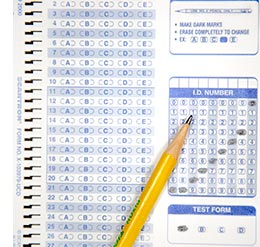 Scantrons organized. A shoebox is a good solution.
Scantrons organized. A shoebox is a good solution.
•Confirm that each student has bubbled in the student ID number and the test version (A, B, C, D). If there is only one version, they all must bubble in “A”.
•DO NOT staple Scantrons.
•Use a pencil to complete your answer key.
- How do I make an appointment?
- Send appointment requests via email 1-2 business days in advance to testscore@ucdavis.edu. Specify the day/time you desire and the total number of Scantrons you need to score. You will receive a confirmation email with further instructions.
- What type of Scantron sheet is needed and where can I get Scantrons?
- Use only the UCD SCANTRON FORM 2000, available at the Campus Bookstore, the Silo Bookstore, and the vending machine in Olson Hall. The UCD 2000 Scantron testing forms exist in both red and blue colors. You may use either one. Both forms are graded by the machine in the same manner.
- What should I bring to a scoring session?
- Required:
• The exams/evaluations
• The exam key (i.e., a Scantron with the correct answers bubbled in. Use a pencil to fill in your exam key.)
Optional:
• A student roster with ID numbers as Scantrons missing IDs cannot be graded
• An assistant if you have a high volume of Scantrons and will need assistance. - How long does a scoring session take?
- If you arrive properly prepared, you can score 350 Scantrons in under 30 minutes.
- Why is the UCD Scantron 2000 form the standard?
- The UCD Scantron 2000 form is the standard because it:
• works well with all stand-alone scoring machines,
• has spaces for 100 questions with 5 answer choices,
• allows up to 4 version numbers,
• accommodates a 9-digit student ID number,
• accommodates subjective scores up to 999,
• has flexibility in scoring (e.g., weighting answers and penalty points), and
• allows for complete computer analysis of exam questions (you may test your exam to see how it performs).

